How to use Palworld map?
- This topic has 3 replies, 1 voice, and was last updated 1 month, 1 week ago by .
Viewing 4 posts - 1 through 4 (of 4 total)
- You must be logged in to reply to this topic.
© 2024 Copyright 2020 Enigma Games. All Rights Reserved